Getting started
Log in
Enter your username (registered email) and password to log in.
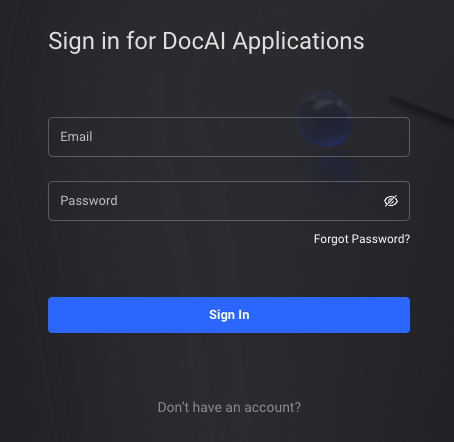
Select the model and basic settings
1. Select the model
When you log in to your DOCAI account for the first time, you will be prompted to select the Document Type option to specify the application you need to work on.
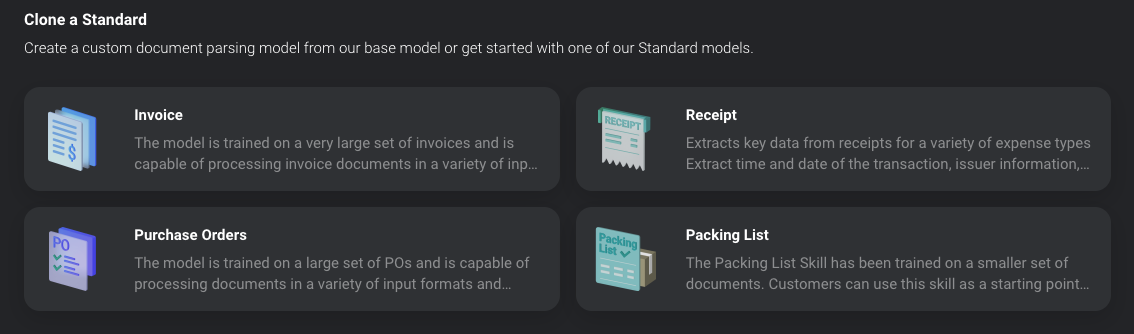
2. Basic Settings
Select from the left menu: Active Model → Setting → Basic setting
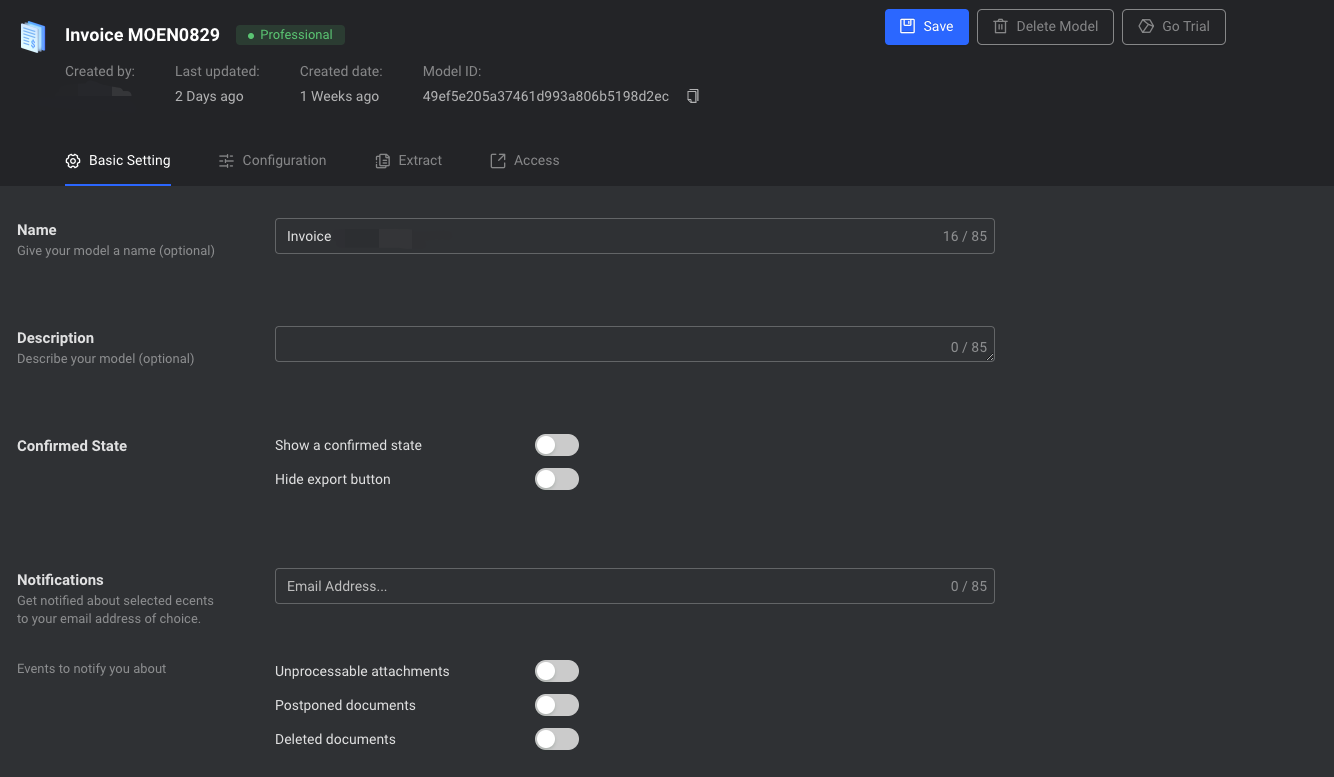
- Name your model and provide a description for your own reference.
- Recommended Setting: Please configure the notification mailbox to receive system notifications.
3. Setting Field
Select from the left menu: Active Model → Setting → Fields to capture, you can select the required Fields or lineItems
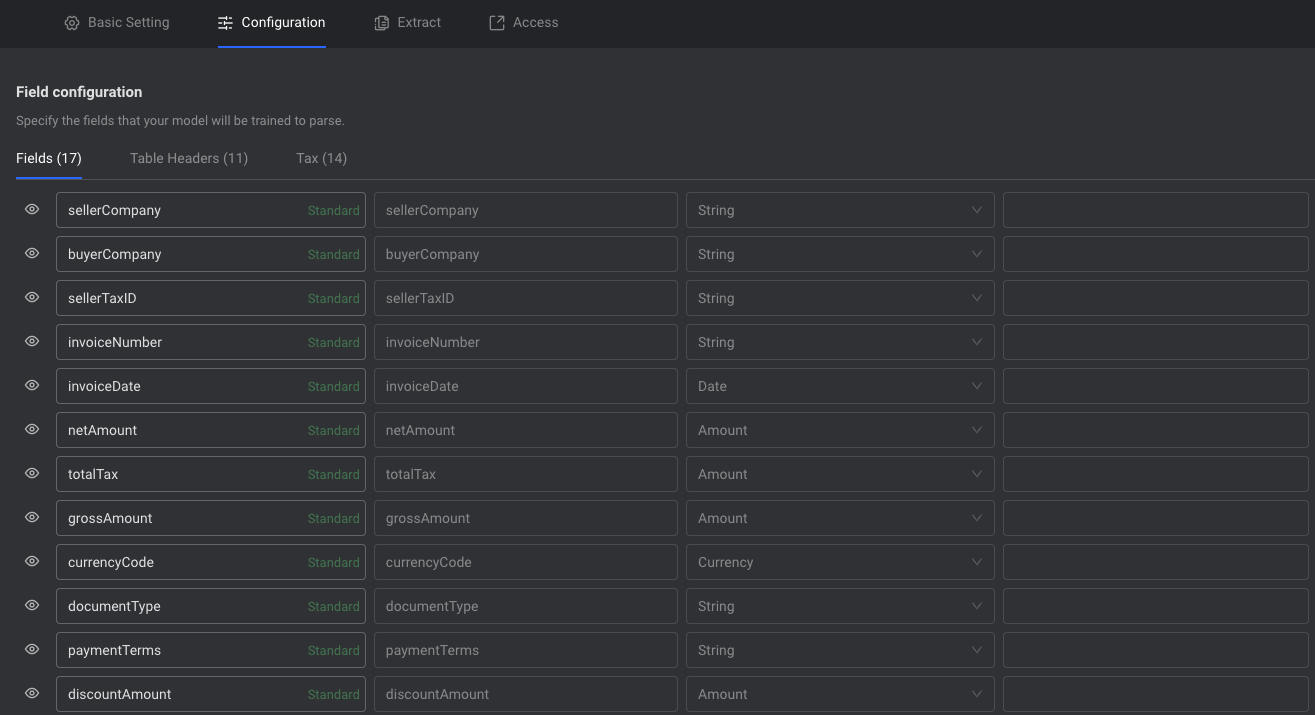
- You can set to hide/show the required fields through ICO on the left
- Of course, you can also expand additional fields by clicking "Add new field"
- Note: User Extensible Fields for Pro Subscription
4. Keys and Endpoint
Select from the left menu: Active Model → Setting → Keys and Endpoint,Listed below are the privateSecret API key. When you have completed the above basic settings, congratulations, you can officially use.
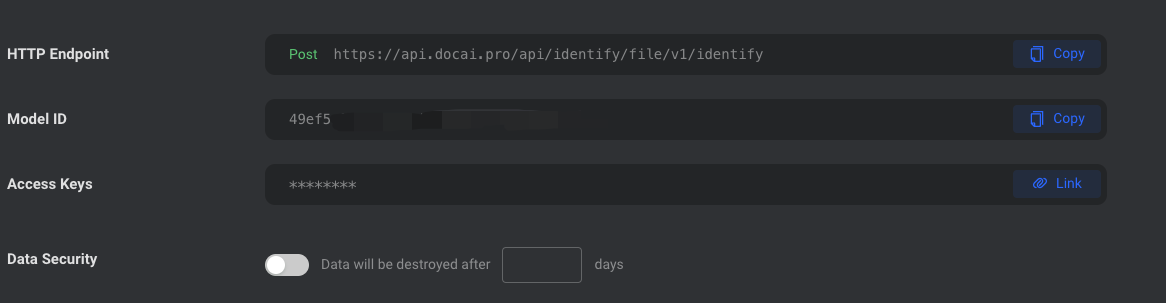
Parse your document
Select from the left menu: Active Model → Documents to upload your documents.
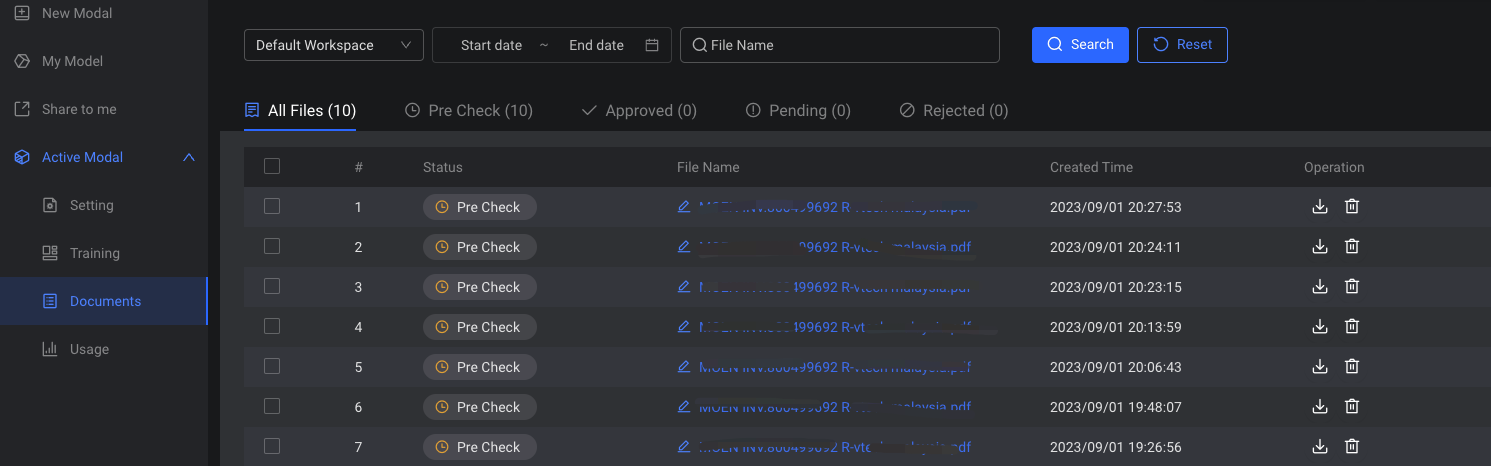
note
- The trial account offers free usage for up to 200 files and grants access to all configurations and features.
- If you are already using the Professional Edition, you can train the input documents to enhance the output accuracy further.