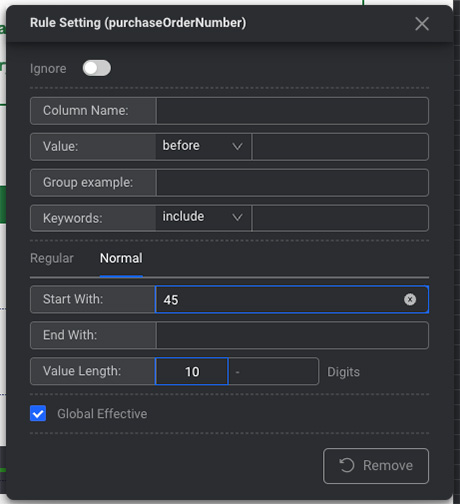Setup Tutorial
You can set settings for the specified layout to achieve better recognition accuracy, or you can set globally universal rules.
Specify Layout
Move the cursor into the value input, as shown in the figure setting model
Then select different settings based on the layout features
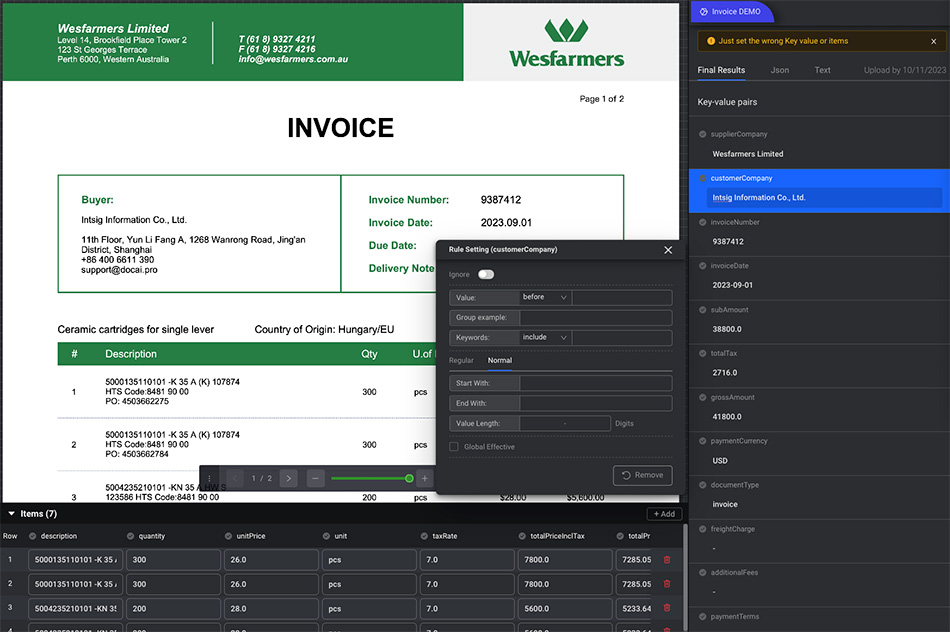
- The setting method is as follows:Keywords,position,Number rule,example,regular...
Setting Global Rules
If you need to change the rules for all documents, not specific documents, check Global Effective under Model